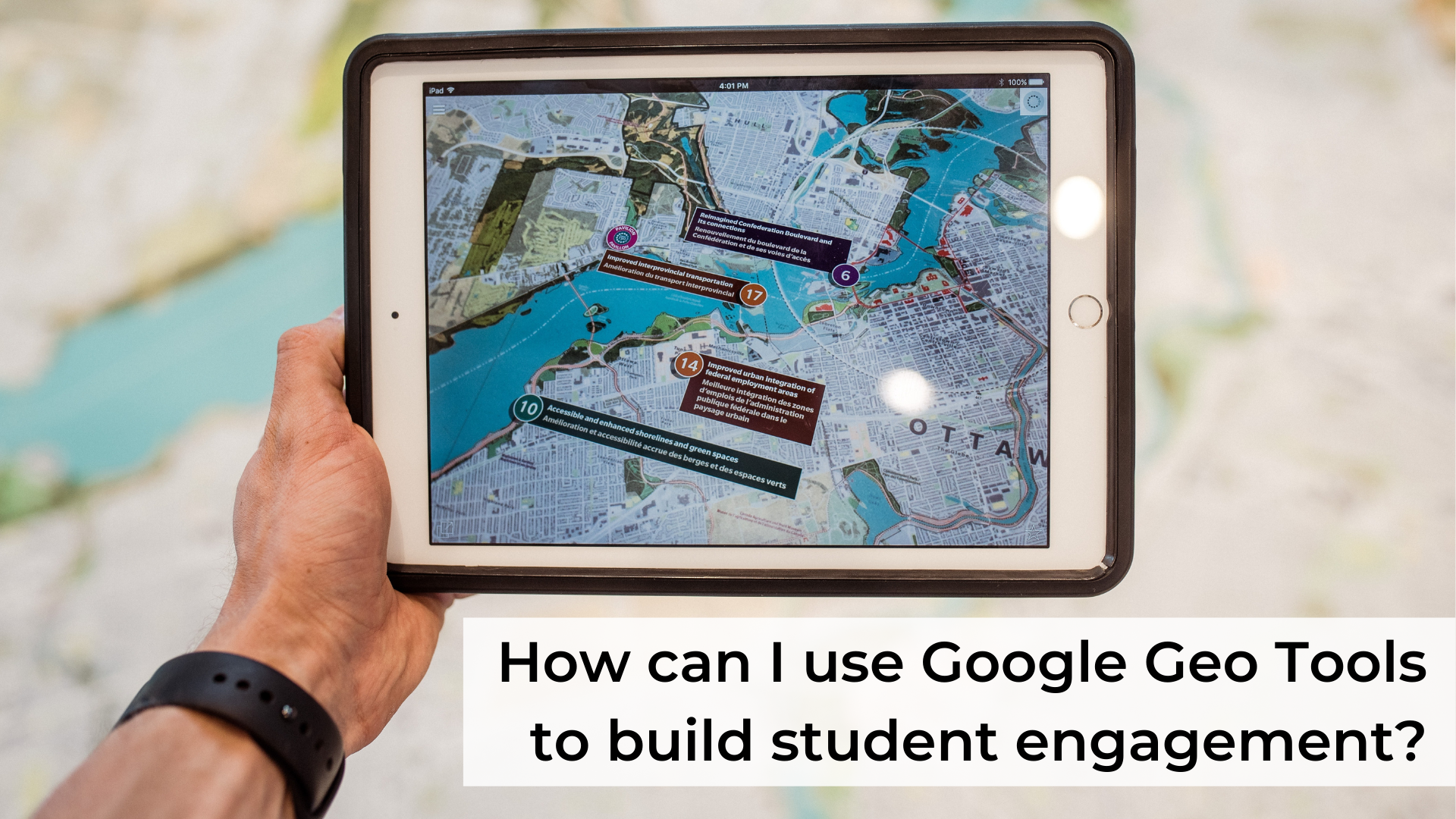Using Geo Tools to Build Student Engagement
Hey Coach,
How can I use Google Geo Tools to build student engagement?
Sincerely,
Excited to Explore
Dear Excited to Explore,
I’m thrilled to hear that you are interested in using Google Geo Tools in the classroom! Using maps across the curriculum offers so many benefits to students:
Developing spatial thinking (To learn more about why spatial thinking is so important, check out National Geographic’s Executive Summary and Report on Spatial Thinking)
Improving visual literacy
Sharing new perspectives
Providing opportunities for collaboration, communication, critical thinking, and creativity
Enabling cross-curricular connections
Developing an appreciation for diversity
Preparing global citizens
With Google Geo Tools, maps are more accessible and robust than ever before. If you are not familiar with Google’s wide variety of (FREE!) mapping tools, we provide a quick overview of each in this handout. You might also find our Google Geo Tools Cheat Sheet helpful as you explore the specific features of each tool.
It’s easy to think that maps can only be used in the Social Studies classroom, but this is not the case! Educators can create meaningful and engaging map-based lessons and projects across the curriculum. Use these guiding questions to identify how maps connect to your content and apply best practice accordingly:
What stories in my curriculum can be told using Geo Tools? - Take a close look at your standards. What stories can you tell to help these standards come alive? Consider using My Maps, Tour Builder, or Tour Creator to allow students to explore these tales.
How can I use Geo Tools to illustrate a process over time? - Does your curriculum address changes, trends, or differences over time? Look to Google Earth Engine for easily-accessible collections of satellite imagery that shows how the world has changed over the past thirty-five years.
How can I use Geo Tools to help students identify and apply real-world examples of curricular concepts? - Authentic applications of social science, literacy, mathematical, and scientific concepts are all around us. Use imagery from Google Geo Tools to explore these concepts and how they relate to real life.
What inaccessible locations related to my content can be visited using Geo Tools? - Are there cities, museums, monuments, or natural features that connect to your content? Use Google Earth or Google Expeditions to visit them! You can see a full searchable list of all available AR and VR Expeditions here.
How can I use Geo Tools to spark interest? - Try using imagery from Google Geo Tools as a hook activity for a lesson, unit, or project. Taking a virtual field trip is a great way to build excitement for learning.
How can I use Geo Tools to help my students develop the skills they need? - Math skills such as area, perimeter, measurement, estimation, basic map and globe skills, and critical thinking skills - All of these can be developed through map-based tasks. Google has even created standards-based warm up activities focused on Science, Social Studies, Geography, Math, and English Language Arts skills.
How does place influence stories within my curriculum? - Whether students are exploring scientific phenomena, discussing the connection between the setting and events in a novel, or learning about important social, economic or civic issues, think about how you can use Geo Tools to illustrate the relationship between humans and the physical world.
I hope these questions help you think deeply about how Google Geo Tools can engage students in your classroom. If you’d like to explore some ready-made ideas, be sure to visit Google’s Geo Tools Resources page! We would love to hear how you are using these tools in your classroom. Let us know by tagging us on Twitter @ksuiteach and using the hashtag @HeyiTeachCoach!
All the best,
Coach